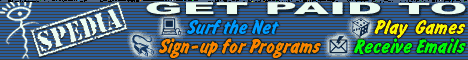Currently Cell Buddy is able to SMS cellphone subscribers from hundreds of Cellular networks all over the world.
|
1. Fast Download (about 250kb). 2. Resynchronized with CELLCOM. |
| 1. Introduction | |
|---|---|

|
Cell buddy enables you to send
text messages (SMS) to cellular telephones via the internet.
Currently Cell Buddy is able to SMS cellphone subscribers from hundreds of Cellular networks all over the world. |
| 2. How it works. |
|---|
| Cell Buddy connects to the following servers: |
|
1. World Online
Used to SMS to Vodacom users in South Africa. |
|
2. Pelephone
Used to SMS to Pelephone users in Israel. |
|
3. Cellcom Israel
You need to register with this network (free) to SMS to Cellcom users in Israel. |
|
4. GoSMS Israel
Used to SMS to Orange users in Israel. |
|
5. MTN * SMS
You need to register with this network (free) to SMS to over 150 networks world wide. |
|
6. Quios
Use to SMS to over 300 networks world wide. |
|
Using the SMS services of these servers, Cell Buddy is able to send
SMS messages to all supported networks.
Some of the servers require you to register (free). To do this please follow the links to the relevant web sites and setup your email/username/password. Note:- Cell Buddy only allows for one username, one email address, and one password. Please ensure that you setup all email/username/passwords are the same for all the servers, when you register. On some of the servers it may be neccessary to change the password if it is allocated for you. |
| 3. Registration. |
|---|
|
To fully take advantage of Cell Buddy it is advisable
to register with the two networks that require registration.
It is important to use the same username, email address, and password for all the networks that you register with, since Cell Buddy only stores one set for all the networks. 1. MTN * SMS Go to their site and register with the email address and username of your choice. 2. Cellcom Israel Go to their site and register with the email address and username of your choice. You will then be emailed a random password which you can change to one of your choice. To do this you will need to login. with the username and password that was mailed to you. Once logged in, click on the change password icon and change your password. |
| 4. Setting Up | |
|---|---|
| A quick walk through the interface: | |
| 1. Setting Up Program Options | |

|
1. Network Logins
You will need to provide network login info so that Cell Buddy will be able to work with mtn*sms and Cellcom-Israel. Cell Buddy is able to connect to the other networks without this additional information. 2. Alert Message The alert message is just a generic message, which is useful if you want to inform someone that you are online by sending them an SMS. This message (once setup) can be sent with a single mouse press to anyone on your SMS buddy list. |

|
|

|
2. Adding Buddies |

|
Before we are able to perform any SMS operations we have to add at least one SMS buddy
to our list. Only after we have buddies in our list, will we be able to activate our buddy
list menu.

|

|
|
| 5. Usage. | |
|---|---|

|
There are two ways to send SMS messages. The first is a simple alert, which sends the alert message that is configured during the setup phase. This is intended for sending an online alert to SMS buddies in your buddy list. The second is a regular message which you type in every time you send a message. To activate the 'buddy menu' simply left click the buddy that you want to sms/edit, and select the required menu option. |

|
|
| 6. Download. |
|---|
|
1.Download the self-extracting install executable. 2.Execute the file (double click on cbinst6b.exe) and follow the instructions. Note:If you uninstall an older version you might have to reboot before re-installing 3.A shortcut is automatically created on the desktop. Press here to download |